
Available in the following Driver version:
✅ JAM-PACKED
The Driver Section Index website template is designed to seamlessly organize & showcase sub-pages within a primary section.
The template allows for an introductory heading and text at the beginning, followed by dynamic displays of sub-pages as automatically stacking feature content cards.
The Section Index template consists of the following components:
- Hero Header strip
- Feature Headline, Byline & Description copy
- Sub-page Content Cards
- Call to Action ‘50/50’ strip
- Related Content Cards
Hero Header strip

Boost online engagement and effectively convey your message. Showcase a descriptive or SEO-optimized page title atop a selected video or hero image.
Component details:
Customizable, SEO Friendly & Marketing focused Page Titles
- Within the CMS, users can simultaneously craft both custom display page and SEO titles, aligning them with both brand and marketing strategies, as well as SEO requirements.
- This feature enhances flexibility by supporting the creation of marketing-centric page titles while also enabling SEO-optimized titles to improve organic rankings.
- Note: Take advantage of even greater customization with the ability to tailor navigation titles within the CMS, extending your control over your site’s presentation.
Custom hero image or Video
- In the CMS, you have the option to display a custom video or hero image allowing for a personalized and engaging visual experience.
Dynamic Breadcrumb
- The breadcrumb trail is automatically positioned below the page title.
Feature Headline, Byline & Description copy

Enhance your message with a striking feature headline and a complementing byline for clarity and impact.
Component details:
Customization options for Headline, Byline & Description copy
- In the CMS, you can craft a unique feature headline and pair it with an accompanying byline and description text.
- Note: All heading styles are available in this section, providing great flexibility for effective communication.
Sub-page Content Cards

The Driver web platform features a ‘Section Index’ template that dynamically showcases all subpages of a parent section through content cards, which can include a thumbnail image, page title, excerpt text, and a hyperlink to the webpage.
Component details:
Dynamically displayed Thumbnail Image
- In the CMS, assigning a ‘Feature Image’ within each individual child page will automatically display it as the page thumbnail in the content card.
- Note: If you do not assign a thumbnail image to the ‘Feature Image’ component, the card will be displayed without an image, providing flexibility in presentation to align with your vision.
Dynamically displayed Page title
- The title assigned to the child page in the CMS will automatically appear on the content card.
Dynamically displayed Excerpt
- In the CMS, assigning ‘Excerpt’ text within each individual child page will automatically display it as the page description/excerpt in the content card.
- Note: If you do not assign text to the Excerpt text field, the card will be displayed without an excerpt, providing flexibility in presentation to align with your vision.
Dynamically displayed Hyperlink
- The Driver web platform automatically generates and displays a hyperlink to each child page.
Note: The Sub-page Content Cards are displayed in rows of three on a desktop screen width, with additional rows automatically added based on the number of pages within a section, and will stack responsively on smaller screens.
Call to Action ‘50/50’ strip

The flexible ’50/50′ Call to Action strip is not merely a content element; it is engineered to foster robust engagement and prompt action.
Providing the ability to include a prominent video or image and thoughtfully constructed text areas, it enables you to design visually striking and influential content displays. It can be customized to suit your unique requirements, with the assurance that every component is effortlessly modifiable to guarantee an ideal alignment with your target audience.
Note: You have the option to leave this content module blank if you prefer not to display it.
Card content components are:
- Video
- Image
- Eyebrow text
- Title
- Description
- CTA button with hyperlink to either internal or external web page
Other key features of this module include:
Optional Content Display
- All card content elements are editable within the WordPress CMS, and simply leaving any one of them blank will automatically prevent that specific component from being displayed on the site.
- Accordingly, the card strip provides enormous content presentation flexibility to best meet your needs.
Video & Image Positioning Options
- The ability to position the video or photographic image on either the LHS or RHS exists.
Carousel feature
- The ability to add multiple content items within a carousel format exists.
Related Content Cards

Related Content Cards” is an optional feature that users can choose to display at the bottom of a webpage.
This feature allows the selection of two hand-picked pages from within the website to be showcased as content cards.
Each content card will dynamically display the following components:
Content title:
- The title of the selected page will be automatically displayed on the card.
Excerpt:
- A brief snippet or summary of the selected page will be automatically displayed on the card.
Thumbnail Image:
- The designated thumbnail image of the selected page will be automatically displayed on the card.
Hyperlink:
- A direct link to the selected page will be automatically displayed on the card.
This feature provides an efficient way to highlight related content and encourage users to explore more pages on the website.

See it in action!
Give it a test drive!
View the Driver Section Index website template in action, & witness firsthand how it can enhance your online presence; it's designed for intuitive & engaging information delivery that drives conversion.
View the Section Index templateCruise through the collection of Driver web templates
- Homepage
- Section Index
- Flexible Content Page
- Contact Page w/enquiry form
- Team Index
- Team Member Profile
- Blog Index
- Blog Article
- Search
- Landing Page
- Photo Gallery
- Site-wide Components
Discover more
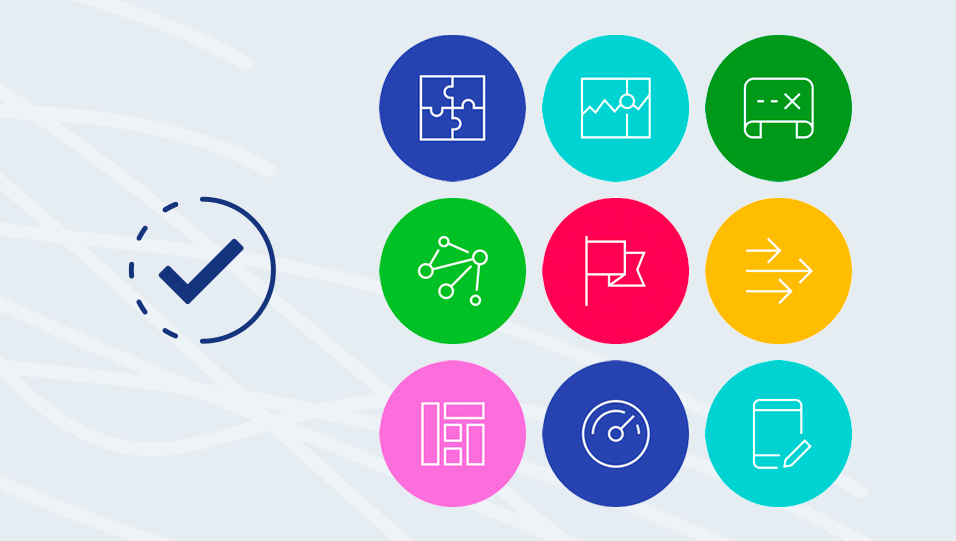
Why Driver?
More benefits that you can throw a stick at! Driver is the website platform that’s all about strategically turbocharging your business growth!
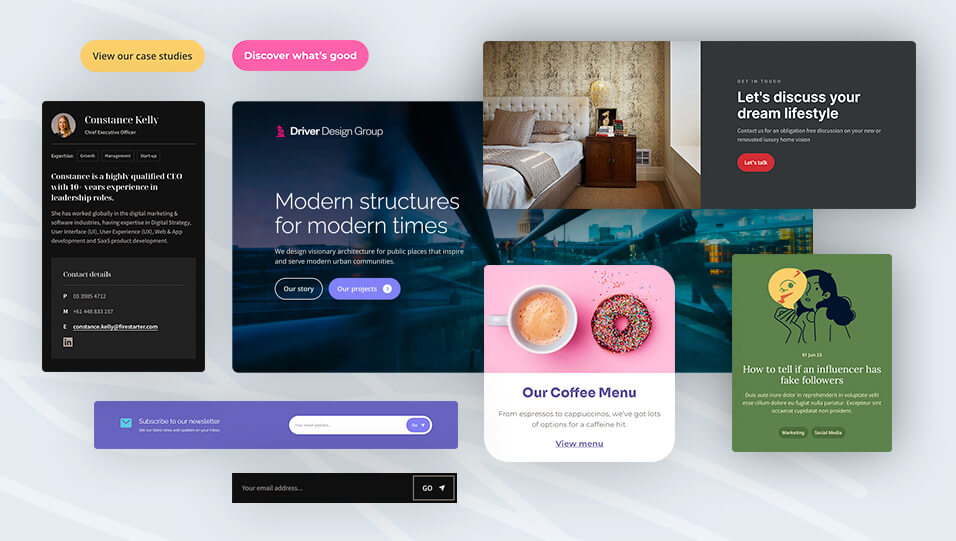
Case Studies
Driver delivers high-performing websites with a strategic lead-generation focus, design excellence, and flexibility, making it suitable for any industry. See examples of our work in action.
Stay in the loop!
Get our latest insights on high-performing websites & Driver product updates
Premium websites for ambitious businesses on a budget
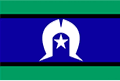

Driver respectfully acknowledges the Traditional Owners of the land on which we work and live, the Wurundjeri Woi-wurrung and Bunurong / Boon Wurrung peoples of the Kulin Nation and pays respect to their Elders past and present.
© 2026 Driver Web

